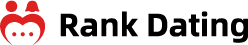You can learn how to update your name in Bumble in this article.
Your Bumble account’s educational status is one of the simple features to change. The site does, however, have fairly strict rules regarding things like changing your name, which may be problematic for some people who want to preserve some level of online privacy.
If you choose to use a nickname or a different spelling of your own name on Bumble and that isn’t what you originally signed up with, you’re out of luck. Your display name on Bumble cannot be changed from what it was set to when you signed up for the service.
What is Bumble
Although Bumble is one of the most well-known dating apps, it does use some harsh tactics. As a result, if you’ve been using it for a while, you probably already know how difficult it is to change a particular piece of the data. However, a lot of people prefer that their nickname rather than their real name appear on Bumble. This would be very helpful, but you need to keep in mind that Bumble is a dating app for real people looking to attract other real users.
In order to prevent harassment or complaints, changing your name on Bumble can be very challenging. When creating a profile, you should in any case keep that in mind. You should be aware that while there are methods for changing your name on Bumble, doing so may affect how often you match with other users. The steps for changing your Bumble username are listed below.
Creating a Bumble Account
There are two ways to set up an account when you join Bumble. You have two options for creating an account: using your Facebook account or a phone number.
Bumble will use your name exactly as it appears in your Facebook account if you create the account using your Facebook account; you will not be given the option to use a different name. Any name is acceptable if you use a phone number.
Creating a Bumble Account With Facebook
When you sign up for Bumble using your Facebook account, the dating app will pull all of your profile details, including your name, from Facebook. Change your name on Facebook BEFORE signing up for Bumble because you cannot change it on Bumble without first changing it on Facebook.
The window below appears after you open the Facebook app and select the “Continue With Facebook” option.
Information from your public profile is the only information that is necessary. If you don’t feel comfortable sharing any other details with Bumble, uncheck all of them. However, the app still obtains your age and location even if the boxes for the optional information are not checked.
Creating a Bumble Account With a Phone Number
The phone number you provide will be called by Bumble to verify your account if you opt to use a phone number. When you receive the call, you must enter the last four caller ID digits in the provided boxes. 30 seconds after you sign up, the call should be placed.
In the event that you select to get a text message rather than a call, you will get a text message containing your confirmation code.
You can enter any name or birthdate after the verification process is complete.
What If I Already Have a Bumble Account?
The bad news is that once you sign up for Bumble, you cannot change your profile name.
The first step is to delete your current account if you already have a Bumble account and want to create a new one with a different name. Keep in mind that if you proceed with this process, you will lose all of your previous conversations and matches.
Deleting Your Bumble Account
If you’re ready to delete your old account and create a new one, follow these steps:
- Go to the Settings menu in the Bumble app.
- Click on the Delete Account button.
- Verify your decision to delete your account.
- Create your new Your newly renamed Bumble profile.
Remove Access to Facebook
If you originally signed up for Bumble using Facebook, even though you deleted your Bumble profile, the app still has access to your Facebook account.
To remove this access, follow these steps:
- Open the Facebook app and go to the Account Settings icon.
- Swipe down to Settings & Privacy and open the drop-down menu. In the menu, tap on Settings.
- In the Settings menu swipe up until you reach Apps and Websites and tap to open it.
- You can find Logged in with Facebook settings above the Apps and Websites menu. Tap on it.
- Bumble’s access to Facebook data can be revoked by tapping Remove after marking it with a tap on the circle in front of it.
After deleting Bumble from your primary Facebook account, you can connect the app to a secondary account that bears the name you want to appear on Bumble or create a new account with a phone number.
How to Edit Name in Bumble App
You must recall your Bumble sign-up process in order to change the name that is currently displayed on the app. In order for Bumble to import your correct name, you must return to Facebook if you originally signed up there and change your name there. It doesn’t matter what name appears on your Facebook account if you signed up for Bumble using just your phone number and not Facebook; however, we’ll show you how to change your name on Bumble.
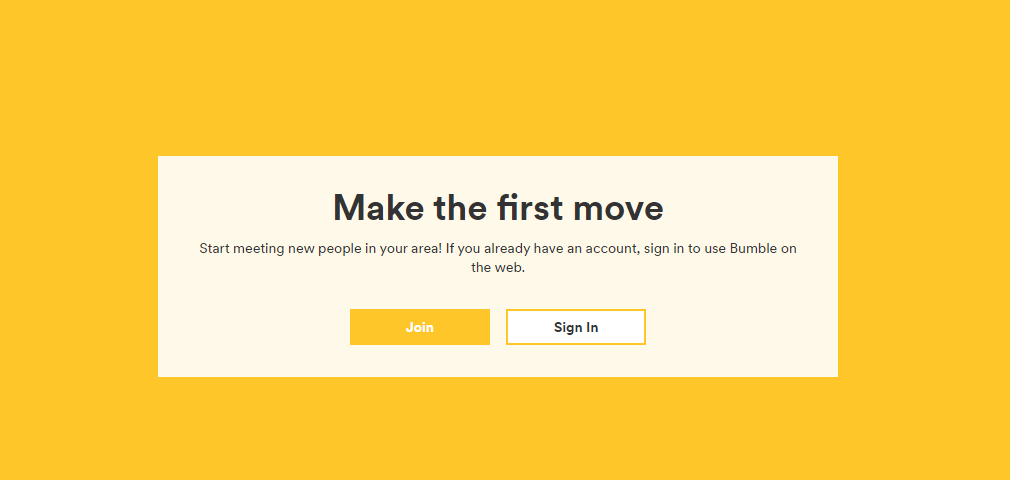
Change Name on Bumble If You Signed Up for Facebook
Bumble imports your name, age, and other personal information from your Facebook account when you sign up by connecting it to it, making the registration process quicker and easier. If you want to change your name on your Bumble profile, you must do so there as well. These are all the steps you need to take to achieve this:
- Go to Facebook.com and log into your account
- Click the down arrow in the upper right corner
- Click on “Settings & Privacy” and then on “Settings”
- The first thing you can see is your name, click “Edit”. Change it to the name you want to display on your Bumble profile (the first name is what matters)
- Click “Save Changes”
Change Name on Bumble When Sign Up With Phone Number
- It is pointless to change your name on Facebook if you didn’t sign up for Bumble using a Facebook account because Bumble will still use the name you entered when you provided your phone number during the registration process.
- The first is getting in touch with the Bumble support staff directly by emailing them or doing so through this contact form. In the first step, select “Report a technical problem” and in the next section, where you can add context to your problem, explain your situation that your name is incorrect in Ask for a change in a bumbling manner.
- The second way to update your information in Bumble is also explained in this video, which you can watch. It shows how you can request an age change, but requesting a name change follows a similar process:
- If the Bumble support team does not respond to or approve your request to change your name, your other option is to delete and reset your Bumble account to the true or false name you want to appear when other users view your Bumble profile.
Wrong Name on Bumble
Your name on your Bumble profile might give you anxiety for one of two different reasons.
The display of the incorrect name on your Bumble bio is a frequent problem with names on the dating app. It’s possible that you typed it incorrectly when you signed up for the service without logging into your Facebook account.
If you signed up for Bumble using your Facebook account, Bumble may have imported your incorrect name from Facebook if it was displayed there.
Fake Name on Bumble
Another common problem that might cause you to want to change your name is that you might have encountered some online harassment as a result of your Bumble profile, as some people might have been able to contact you through your social media accounts. Use a fake name on your Bumble profile or disconnect your Instagram from Facebook to avoid this.
Can You Fake Your Name on Bumble?
If you want to, you can definitely make up a name on Bumble. Although it might be against Bumble’s Terms of Service. But because you typically use a false name or persona on Bumble, the company has no way to verify your real name, catch you, or ban your account.
You can even use a false name to verify your Bumble profile, giving it a nice blue checkmark. Simply take a few selfies, and the Bumble Support team will validate your profile.
The verification process only makes sure that the profile photos on Bumble are real and belong to the person who is sending the messages, not your entire identity, including your name or age.
Should You Fake Your Name on Bumble?
On Bumble, you are permitted to use a fake name that is not your real name. If you ought to do that is a different matter.
We believe it is acceptable to use a fictitious name on your profile if all other information is accurate. You might have good reasons to do fake your name on your Bumble profile
The safety concerns of users are one of the major issues on Bumble, Tinder, and other similar dating apps that haven’t really been solved. It can be quite simple to stalk people on these well-known dating apps, locate them through their social media accounts, and then harass them online and even in real life.
It’s possible that you have a unique first name that makes it simple for people to find you on Facebook or Instagram, or you may simply feel awkward using your real first name. It might make sense to use a false name on your Bumble account in these circumstances.
You can therefore use the strategies we have described above if you are wary of using your real name on Bumble because you could be easily stalked and you could have experienced online harassment in the past.
Final Thoughts
It’s not simple to change your name on Bumble; a new account needs to be made. You shouldn’t need more than 10 minutes to finish the procedure if you decide it is worthwhile for you to do so. To get started, simply adhere to the above steps.
Do you have any ideas for a new name on Bumble? If so, please share them with us in the comments section below.
Frequently Asked Questions
Can I Change My Name on Bumble?
You can alter the name that appears on your Bumble profile, yes. You must either contact the Bumble Support team or change your first name on Facebook.
Does Bumble Share Your Full Name on Your Profile?
The first name on your profile is all that Bumble shares, though. You won’t have to worry about this because it makes it harder for online stalkers to follow you.
Can You Use a Fake Name on Bumble?
Although it is against Bumble’s community guidelines, using a false name is still permitted. Only if you use a fake name on Facebook and Bumble, where you can choose any logical name, is it possible to do this.
Does Bumble Use Real Names
On your profile, your name is absent. Your first name’s first letter is what it is in place of. You also have the option of telling your matches about the important revelation or not.
Does Bumble Show Your Name
Here comes bumble, probably the first dating app that women are recommending to their best friends. First of all, it’s a female-focused app. which implies that your security comes first. So, your name doesn’t appear on your profile.